When buying, it is important to compare the prices of the website that we distrust with another that we know is legal. Above all, you have to look at whether the price difference between stores is very large. It is true that depending on the store the prices vary, but always within similar margins, however if we observe that a product is worth 600 euros and on another website it is worth 100 euros, it is better that you analyze the page following the advice given above to exit of doubts
Finally, all pages that sell online should inform who is behind that online store. This information is found in the ‘Privacy policies’ section of the website, although it may also appear in ‘Legal notice’ or in ‘Who we are’. If this information does not appear anywhere or is not entirely clear, it is better to distrust and find another website that meets all the requirements.
How to identify secure websites
Whenever you use a website that handles private or financial information, make sure the site is secure.
Look for a lock icon
A lock icon at the top of the browsersi window or in the address field indicates that the website has a certificate. This tells Safari that it is a legitimate website and that the information you exchange with it will be encrypted.
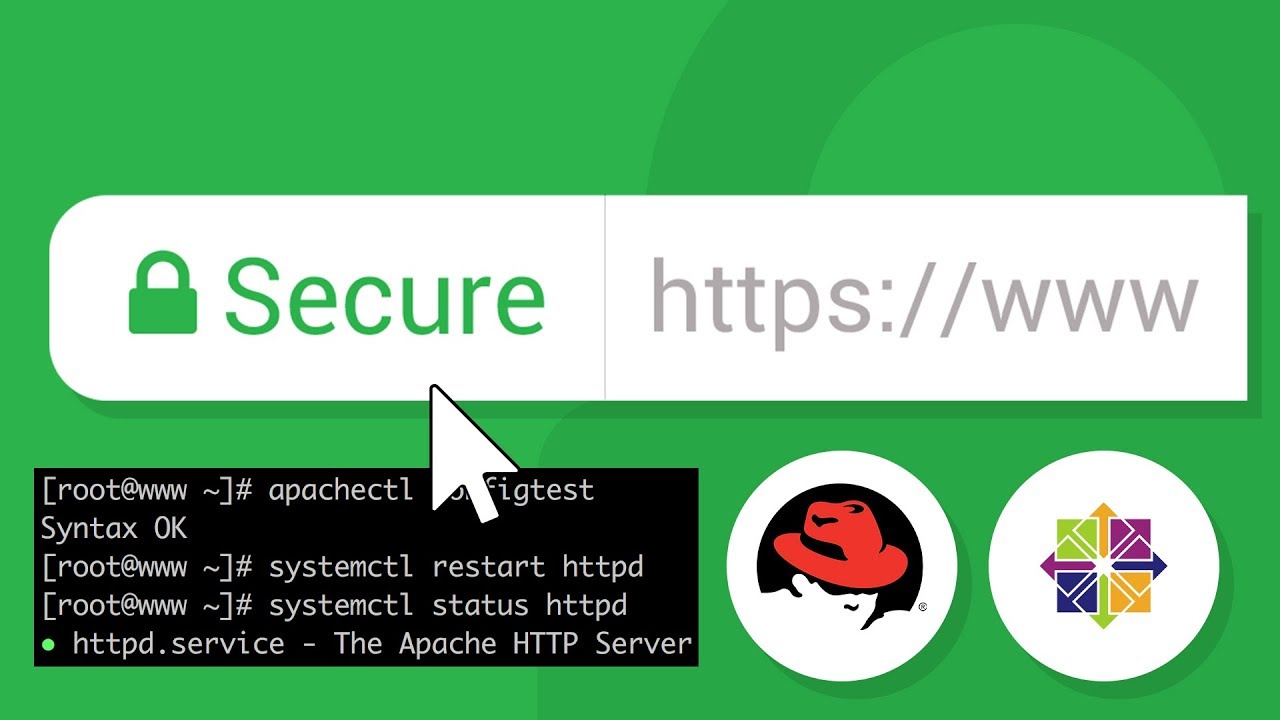
To display the certificate content of the web page, click the lock icon.
For more information about certificates, see:
- Secure certificates and websites
Check the address - Verify that the website address starts with “https” (instead of “http”).
- Use a secure connection, if available
If the website is not secure, you may be offered the option to establish a secure or unsecured connection when accessing it. Return to the page you accessed from and find a link to a secure connection. Even if you do not intend to view private information, it is advisable to use a secure connection whenever possible to ensure that all connection information and any other information you submit is encrypted.
How HTTPS works
HTTPS (Secure Hypertext Transfer Protocol) works from port 443 and uses SSL/TLS-based encryption to create an encrypted channel between the client and the server. Secure Sockets Layer (SSL) and Transmission Layer Security (TLS) are two protocols used to send encrypted packets over the Internet. They can be used for more than one protocol, not just HTTP. HTTP SSL/TLS – HTTPS.
How does it work?
Your computer’s browser and server have locks and digital keys. A simplified explanation of the process is as follows: the sender of the information blocks it (encrypts it) and then sends it to the recipient of the information. The receiver then unlocks it (decrypts) using a unique key. The main encryption versions used are TLS (Transport Layer Security) and SSL (Secure Socket Layer). Both make this possible and minimize the risk of your sensitive data being viewed by a third party.
Why is it so important?
If you don’t use HTTPS, your information is at serious risk of being detected by hackers. This means that if you purchased something from an online retailer, they might know what you’ve been looking for, what you actually bought, your credit card, and your personal information, such as shipping and billing address, etc. Definitely your safety first.