Before we look at the Xiaomi MiPad 2 (which we have here as one of those tests pending) we want to explain some things about this tablet and to be able to make a perfect use of the same one of the steps to follow will surely be unlock the bootloader.
There are two ways to unlock the bootloader for the Xiaomi MiPad 2, but today we are going to teach you the quickest, for it will only need a PC with the Android SDK installed, the USB Type-C that comes with the tablet and the tablet, nothing more.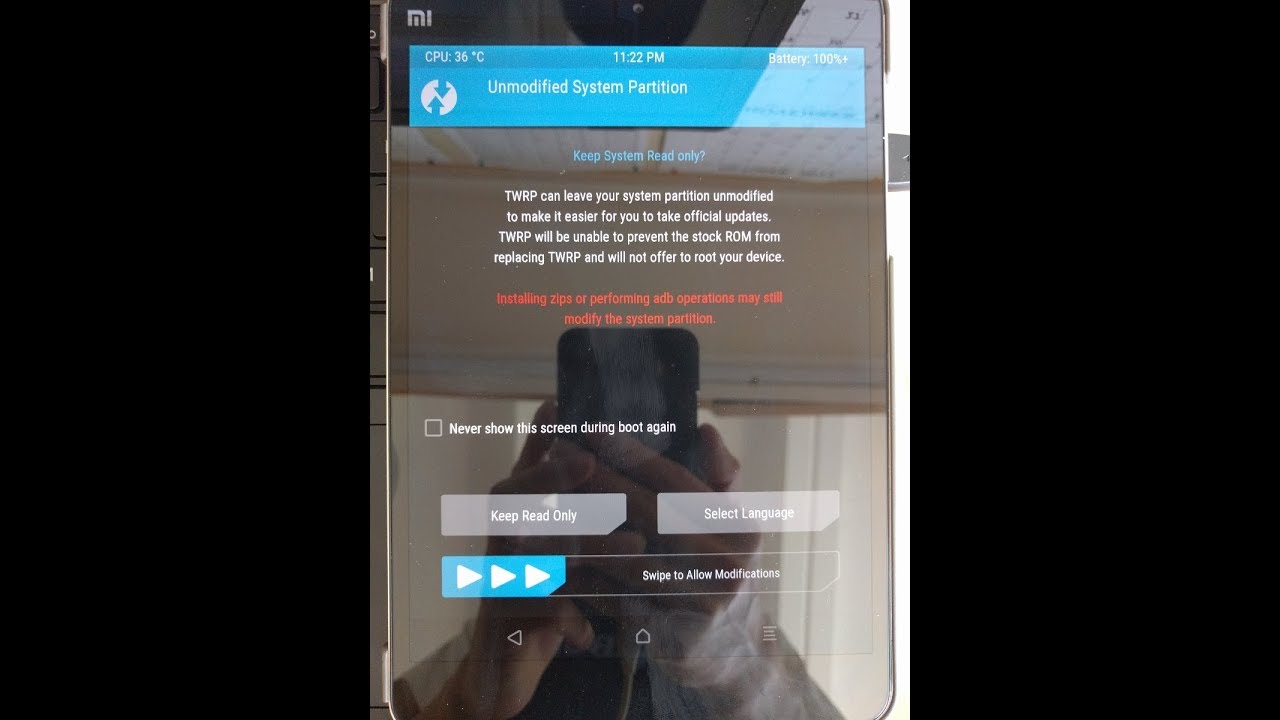
How to unlock the bootloader for the Xiaomi MiPad?
first of all you will have to make some small steps in the tablet very simple.
- Activate developer options on the MiPad 2 in Settings – About tablet (About tablet) and click on MIUI Version 7 times in a row.
- Now, in the additional Settings (Additional settings) and open the developer Options and activate the switch above.
- once this is done mark the box USB debugging (USB debugging) and Enable OEM unlock (to activate the unlocking of the bootloader).
Done this already, it only remains to put the MiPad 2 in fastboot mode and connect it to the PC.
- turn Off the tablet, and a time for us to make sure that it is completely off press the button of Power on + Volume Down for a few seconds until I put Fastboot on the tablet.
- once in fastboot mode, connect the tablet to the PC and we expect to install the drivers (we can install the MIUI Rom Flashing Tool to make sure you have them, this is the fastest option).
- once connected and with driver we have to open the cmd and use the command fastboot oem unlock. The tablet will display a notice that we are going to modify the bootloader and click on Yes.
- Will complete the process and use the command fastboot reboot.
- Now the tablet will reboot and we will notice that the bootloader is unlocked (there is no bug), clicking on one of the volume buttons go back to fastboot and with the button volume up the tablet start normally.
How to lock the bootloader on the MiPad 2?
As you can see now you will exit the warning bootloader is unlocked each time you turn on the tablet. You can also re-lock the bootloader the easy way and the process is very similar.
- we Put the MiPad 2 in fastboot mode.
- Connect the PC.
- we Use the command fastboot oem lock, we accept on the tablet the change and then use the fastboot reboot, as will be again locked the bootloader.
Surely going to have many problems with the ROMs translated from the retailers, the malfunction of Google Play and you want to change the ROM from a clean, unlock the bootloader will be one of the previous steps and that is why we are encouraged to make this small guide.
In the case of questions you can ask through the comments, the Xiaomi MiPad 2 is a tablet great but you do not have a stable ROM overall, it’s a shame.