If you are a musician, or you are streaming on a platform, you have probably wondered if it is possible to record with an external microphone on an Android. The truth is that if you can, and it will greatly improve the quality of your audio in videos, and recordings.
You just have to follow a series of steps to achieve it. Luckily, we have found the best information so you can record with a microphone on your mobile without problems.
What should I do to record with an external microphone on an Android?
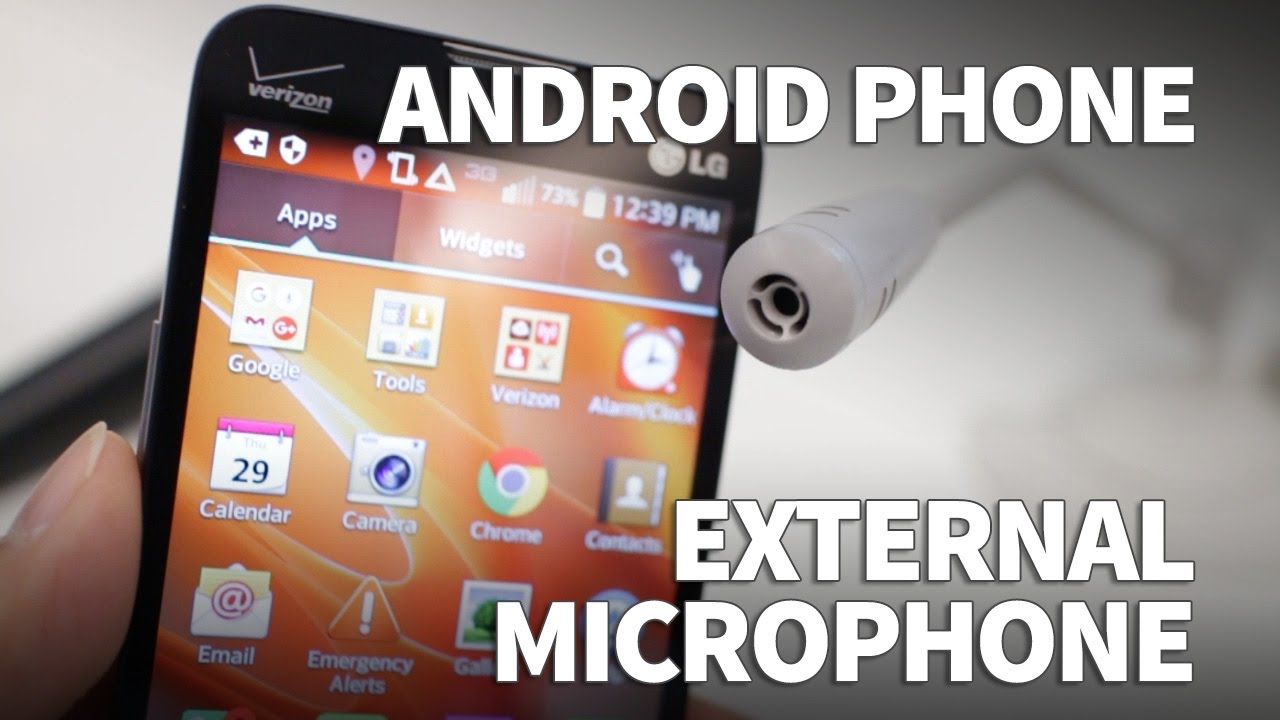
In order to use an external microphone on an Android mobile, it will be necessary Download some applications. The good thing is that we will show you the 2 best ones for this case. One to make only audio recordings (podcast, music, etc.), and another to record on videos.
Can an external bluetooth microphone be used?
Yes you can, but very few are compatible with this type of applications. Further, often disconnect frequently when recording, and the quality is not the best. That is why it is good to choose normal microphones for when things are going to be recorded on the mobile.
WaveEditor
This will be the application that will help you record the best audios. You have to do the following:
- to download WaveEditor
- Open the application.
- Connect The microphone to the mobile.
- Click on Recording.
- Save.
It should be noted that with this application you can edit tracks professionally after you have recorded them. It has several functions that allow you to control some audio stuff.
to download Audio Recorder & Editor
Open camera
On the other hand, there is Open Camera, it is an application that allows you to record videos with external microphones. Well not all applications are able to do it, and this is one of the best you’ll find for Android. If you plan to record a video with a microphone, you must follow the steps below:
- to download Open Camera
- Connect the microphone on the mobile (must be before running the app).
- Open application.
- Click on the recording icon.
- Start recording
to download Open camera
The best microphones to record
The ideal is to have practical microphones that can be used quickly, and have the best possible quality. Therefore, we will show you the best ones to use them on Android.
If you are interested in Bluetooth audio receivers, here you can see the top 5.
Krom Microphone Gaming Kimu Pro

It is one of the most used microphones on the YouTube platform for its excellent quality. It was done mainly to make gameplays, but in any type of recording it looks great.
This studio microphone has a Jack 3.5 mm The tripod is removable, and it is the best choice when you need to move from one place to another, because it makes transport much easier. It should be noted that it is not very expensive if you consider the good features it offers.
Blue Microphones Yeti

Now, if you need more professionalism, you can choose this one, although it will cost you more than the previous one, but it is worth it. For the production of videos Is the best option It has variety in the selection of patterns, such as:
- Multiple.
- Bidirectional
- Omnidirectional.
- Stereo.
In addition, it has three 14mm condenser capsules, and 130 mW amplification power (RMS) Which adds more volume, and quality to compensate for the gain of the audio (you don’t hear many background noises).