If you want to watch Netflix offline, then this guide will take you step by step through the process. Which is simple, since you can download movies in the most popular streaming service; Netflix. All this so that you can see them at any time, whether you are online or disconnected from the web.
Here are the steps to watch Netflix offline
First things first, you must go to the Google Play Store and download the Netflix application. Just by clicking on the big button called: Install. Once the installation is complete, you must click on the Open button or start Netflix from the “shelf” of your Chromebook.
Now, the first time the Netflix application opens, you must provide your account login credentials. To do this, you must enter the necessary information in the spaces provided and log in. Then select the Profile you want to use on Netflix; If you have more than one associated profile in your account.
Now, just browse Netflix movies as you normally would. Likewise, when you find a movie you want to download in order to watch it offline, you must select it. Just below the synopsis of the movie or Netflix series, look for the “Download” button. Not all movies, series and programs are available for download, but most are. Click the Download button to start the download.
Similarly, a blue “timer” icon will appear next to the Downloads section in the Netflix application. Now, if you select the Downloads area in the lower navigation bar, you will see a “real-time” summary of your current downloads. Thus, you can track and determine how long you are going to have your Netflix movie or series fully downloaded.
Chrome OS will also sync the download
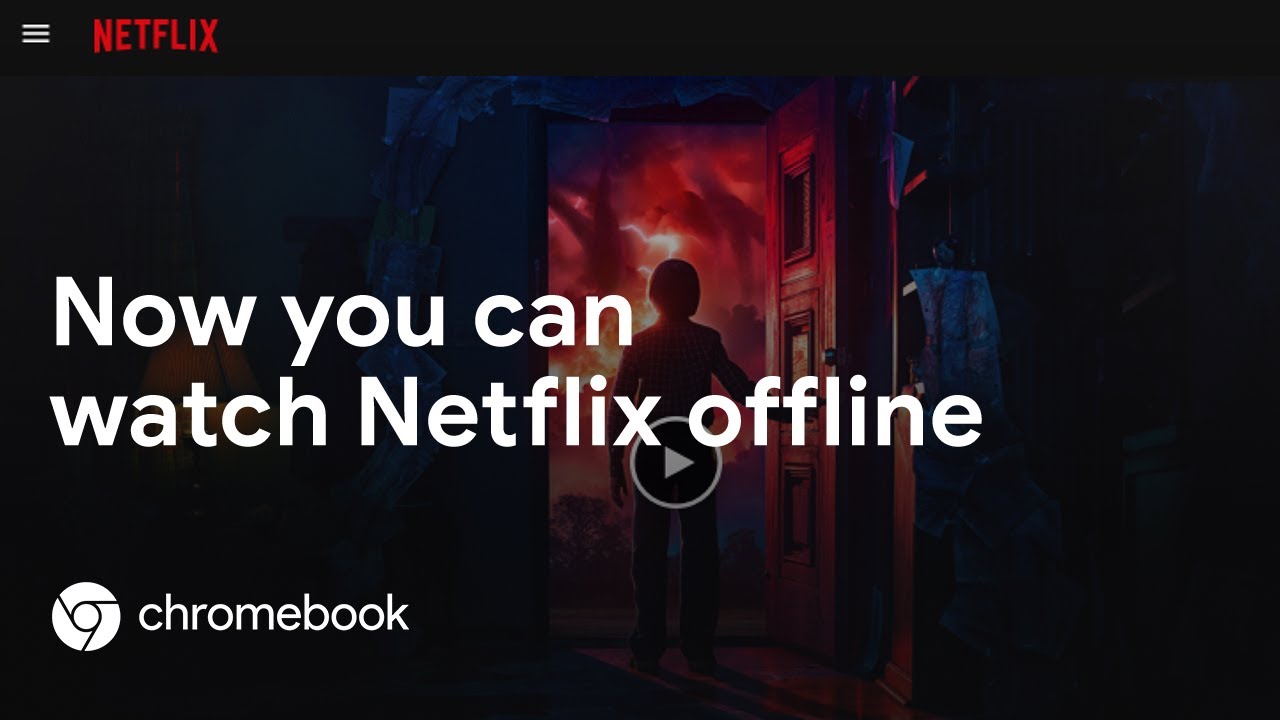
In this sense, the Chrome OS notifications area of your Chromebook will also show detailed information about your Netflix downloads. You can take a look at the download icon of your Chromebook and follow the process from there too. You will even be notified once the download is complete.
Similarly, the netflix movie or series you want to watch will now show a “check mark” icon that tells you that the file is available so you can watch it offline. Thus, when you enter the platform, you will be able to see what you have downloaded when you are offline.
In fact, when you want to watch that movie, simply open the Netflix application and go to the Downloads section. From there you can play anything you have downloaded, whether you are online or offline.
This way you can see Netflix offline and without any problems. Only by downloading the movies, series and TV shows that are your favorites. This way you can enjoy everything that this streaming platform has for you. Netflix Spain has all the original Netflix movies and series so you can enjoy them whenever you want.