Have you encountered an image in webp format and have not known what to do with it? Well today we will explain a method to change its format without having to download any application. Next we will tell you How to convert a webp image to jpg on your Android in a matter of seconds. It’s easier than you think!
There are many online tools that allow you to do things like download videos on YouTube, but the one we will show you today will help you change the format of the images.
This converts webp images to jpg without downloading anything
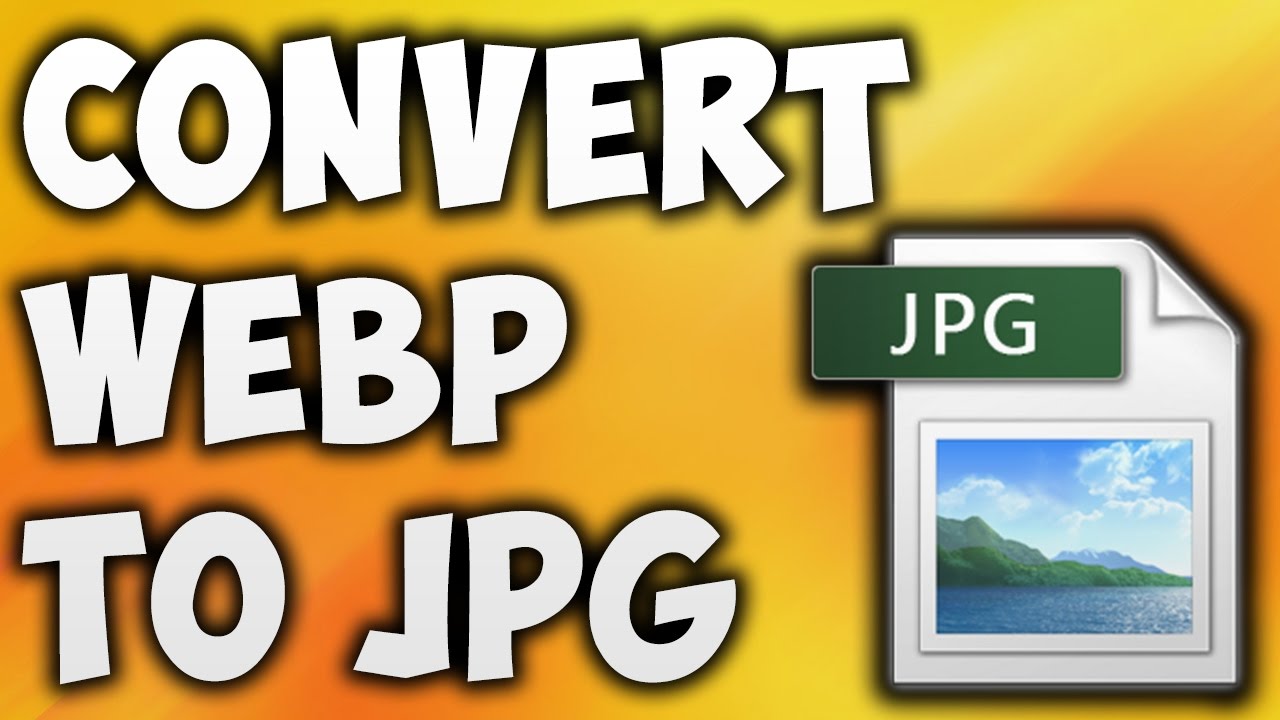
- Enter the website of Online Image Convert from your mobile browser. This tool will help you convert any type of image into jpg.
- Enter the URL of the webp image you want to convert or look it up in your gallery.
- Press the button start conversion.
- Wait a few seconds while the process is taking place and you will get a “Conversion finished” message.
- Press the button download file And voila, this converts a webp image to jpg in a few seconds. After you download it, the new image will appear in the gallery of your mobile and you can use it at your leisure.
Mind you, this is not the only free online conversion tool. There are many applications on the web that do the same, but we choose Image Online Convert because It is the fastest working from an Android device.
If you were looking for something to process the images, and not to convert, here are the best apps to edit photos.