Deleting a sent email is something that many have wanted to do, either by mistake or regret. It is possible to cancel an email sent by mistake in both Gmail and Outlook, but both will depend on how we configure our tray.To delete a sent email you should know two main things: your email must be configured before and you have little time to be able to make it disappear.
It is very easy to activate it in Gmail and it takes less than a minute.
How to cancel a sent email from Gmail?
Gmail will only give you a few seconds to delete the email you sent by mistake and so you can activate it:
- Open your Gmail account from a desktop computer
- Click on settings (gear symbol)
- Enter to See all settings
- The “General” section will open, one of the first fields is Undo the shipment
- Choose the time to cancel a sent email
- You have the possibility to activate the cancellation of emails sent for up to 30 seconds
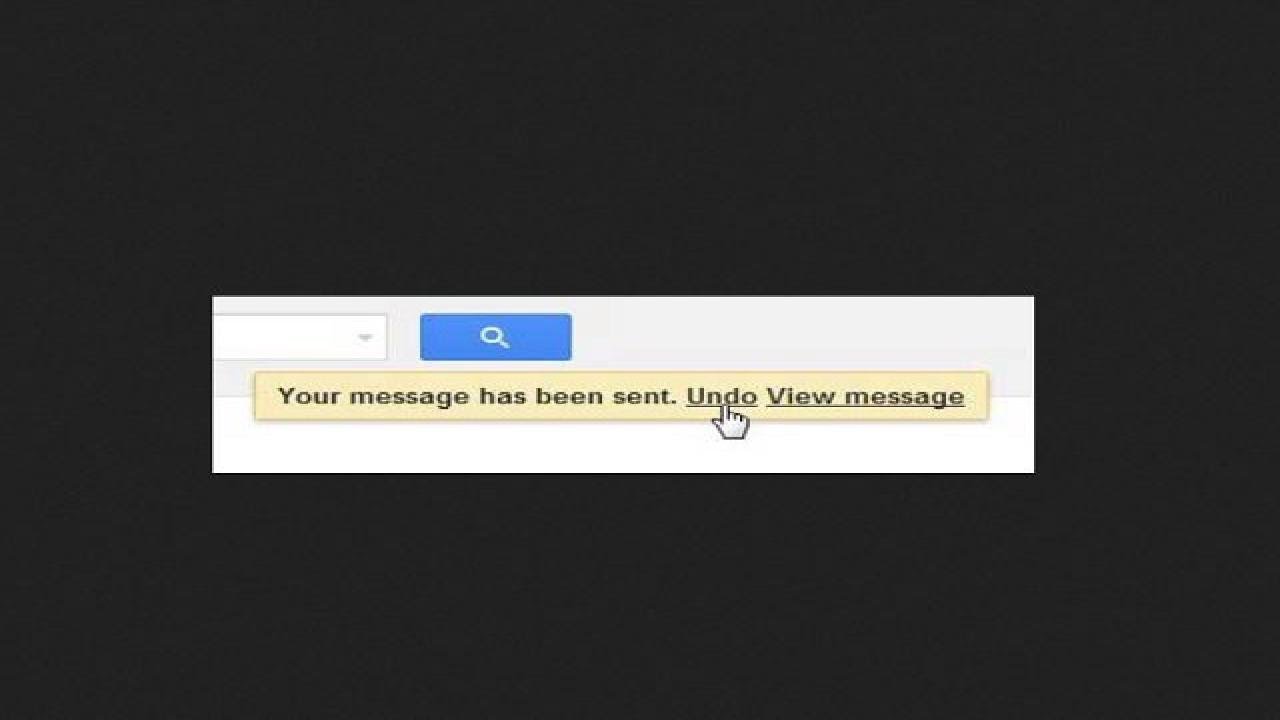
In this way, the next time you have made a mistake or are not sure about sending an email, it will seem like a notice with the Undo option, so you will have a few seconds to think about it and regret it.
How to cancel the sending of an Outlook email?
For an account that uses Outlook it is also possible, but it is a bit more complicated, since some requirements are needed, firstly, you must have at least the versions of Microsoft Exchange Server 2000, 2003 or 2007, while the recipient must have Microsoft Exchange or Office 365.
- Go to Sent Items
- Double click on the message you want to delete
- In the move section, unfold the blue envelope and choose to retrieve this message …
- In the window that will be displayed, choose to delete unread copies of this message
The message will be deleted if it has not been read yet. As you can see, with these steps you will have the possibility to correct errors when sending an email.